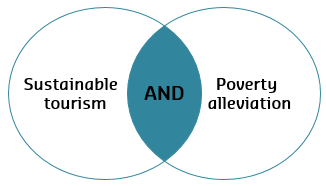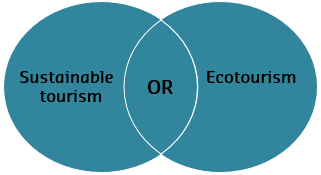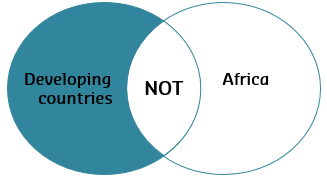Systematic literature reviews
Developing a search strategy
Before you begin your search you will need to develop a search strategy. Below are some tips on how to do this:
- Identify the key concepts in your research question
- Think about alternative terms for these concepts (synonyms)
- Combine your terms with Boolean operators (AND, OR, NOT) to create your search strategy
- Consider database search tips such as truncation, wildcards, phrase searching or proximity searching to enhance your search.
Identify key concepts
The first step is to identify the key concepts in your research topic. These concepts will help you to develop your search strategy.
What are concepts?
Main concepts are the key elements in your research question. They are the ideas that remain once you remove all of the extraneous words such as: and, of, the, what, effect, impact etc. You will use concepts as a basis for identifying search terms.
Example topic: The effect of sustainable tourism ventures on alleviating poverty in developing countries
Taking the above research question as an example, the main concepts will be:
- Sustainable tourism
- Poverty alleviation
- Developing countries
Find alternative terms (synonyms)
You should consider a variety of search terms for each of your main concepts. Different terminology is used by different authors to describe the same concepts, and including alternative terms will help ensure you find more relevant literature and minimise the chance of missing key research related to your topic.
Watch the following video for some tips on finding alternative terms:
Concept grid
When taking a systematic approach, it is helpful to note down your main concepts and alternative terms as you develop your search strategy. A concept grid can be a useful tool for recording keywords as you find them.
| Sustainable tourism | Poverty alleviation | Developing countries |
|---|---|---|
| Sustainable tourism Ecotourism Tourism sustainability Responsible tourism Community-based tourism |
Poverty alleviation Alleviating poverty Poverty reduction Pro-poor |
Developing countries Developing country Third world Less economically developed countries LEDCs |
Combine your terms using Boolean
It is important that you understand how to use the Boolean operators AND, OR, NOT.
- AND narrows your search, instructing the database that you’re only interested in articles that contain both/all of your terms. For example, a search for sustainable tourism AND poverty alleviation will locate all records containing both the terms sustainable tourism and poverty alleviation.
- OR broadens your search, instructing the database that you’re interested in articles that contain either of your keywords. __ For example, a search for sustainable tourism OR ecotourism will locate all records containing either the terms sustainable tourism or ecotourism.
- NOT narrows your search, instructing the database that you are interested in articles that contain one term, but not the other. For example, a search for developing countries NOT Africa, will locate records containing the term developing countries, but not Africa. Use NOT with caution as you may inadvertently exclude relevant articles from your search. For example, an article on Africa may also contain information on other developing countries.
It is helpful to show the effect of these operators diagrammatically:
Final search strategy
Your search strategy will take some time to develop. You will need to continually assess and refine your search strategy before it is finalised. For example, as you try particular keywords, their usefulness will be determined by the number and relevance of your search results.
The final strategy for our sample research question may look like this:
(“sustainab* touris*” OR “responsib* touris*” OR “green touris*” OR ecotouris* OR “community-based touris*”)
AND
(poverty OR “pro-poor”)
AND
(“developing countr*” OR “developing nation*” OR “third world” OR “low income countr*” OR “poor countr*” OR “less economically developed countries” OR LEDCs)
Database search tips
Consider using the following to strengthen your search:
- Phrase searching
If you’re searching for a concept that includes multiple words, you can search for the terms as a phrase by including them within quotation marks. Doing this means they must appear in your article exactly as they’ve been entered. Phrase searching will reduce the number of results your search produces.
For example: “developing countries”
- Truncation
Truncation allows you to search for variations of a particular word by including the * symbol at the end of your keyword stem. Truncation will increase the number of results your search produces.
For example: touris* will find tourism, tourist, tourists.
- Wildcards
Wildcard searching allows you to find words with slightly different spelling, and can be especially useful for finding articles that make use of either American-English or Australian-English spelling.
For example: organi?ation will find organisation and organization.
- Proximity operators
Proximity operators enable you to specify how closely you want your search terms to be found in relation to one another. If terms appear close to each other it increases the likelihood that they are being used in a similar context. Typically the proximity operators are composed of a letter (N or W) or word (NEAR) and a number (to specify the number of words appearing between your search terms).
For example: sustainable W3 tourism will search for sustainable within 3 words of tourism.
Note: Truncation symbols, wildcard symbols and proximity operators can vary between databases. See the Help section in the databases to find out which symbols and operators are used.