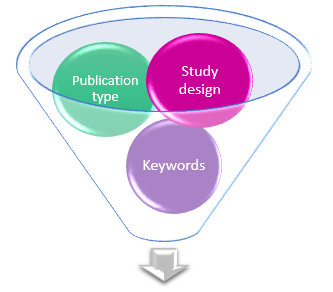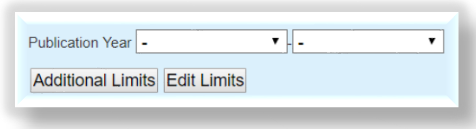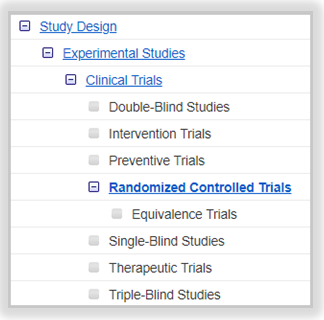Systematic & scoping reviews
Search filters
Search filters, sometimes called ‘hedges’, are search strategies that have been devised and tested to filter the results of your search. They represent a quick and efficient way to search for certain information. Many databases feature built-in search filters and many have been designed by search experts from various institutions.
Search filters fall into two broad categories:
- Methodological - those that help you locate specific types of studies (e.g. clinical trials, cohort studies or systematic reviews)
- Topic or subject - those that cover various subjects or disciplines (e.g. palliative care or Aboriginal and Torres Strait Islander health literature).
Click the the Database tab in this box to find out how to search with filters in the CINAHL, Medline, PsycINFO and PubMed databases.
PLEASE NOTE: Search filters are often pre-tested or appraised for their performance, and can involve experts and a rigorous methodology to ensure performance is maximised. However others have not been validated and should be used with caution. For more information on critical appraisal of search filters please see the InterTASC website.
Methodological filters cover both study designs and/or focus e.g. adverse effects or observational studies.
The following list provides links to search filter pages designed by experts at various institutions:
Filters for finding measurement properties. Includes filters for PubMed, Medline (Ovid), Embase and CINAHL.
Search filters (Chapter 4, 4.4.7)
Topic or subject filters help you retrieve information in a particular discipline area. Examples include:
- Llt search - provides access to Aboriginal and Torres Strait Islander health literature on the PubMed database. Topics include health services, child health, primary health care.
- Care search - provides search filters for the PubMed database on bereavement, dementia, costs of care, heart failure, lung cancer, and palliative care. Care search also provides a Grey literature database for palliative care information.
- Integrated care search (ICS) ICS allows you to efficiently retrieve integrated care literature via the PubMed database.Includes both broad and narrow filters. Integrated care settings include acute care, aged care, community health care, public and population health and substance use disorders.
- Flinders Filters - cover a range of topics including dementia, stroke, heart failure, bereavement, grief and loss, lung cancer and palliative care.
Some databases have developed filters that can be used in addition to a subject search.
PLEASE NOTE: These filters are not as robust as those that are included on the InterTASC website.
Databases on the Ovid platform (Medline, Embase, PsycINFO, Ovid Emcare and Joanna Briggs Institute EBP Database.)
Perform a search for your topic then select Additional Limits in the search box.
Select from the following filters which vary according to each Ovid database:
- Publication type
- Clinical queries
- Clinical trials
- EBM
Further Ovid expert searches can be found on the Ovid Expert Searches page.
CINAHL
Perform a search on your topic and then select Show More on the left hand side of the results page.
The following filters are available:
- Publication type
- Clinical queries
- Randomized controlled trials
- Special interest
Additional study designs can be found by using Suggest Subject Terms on the search page and typing in a term such as Clinical Trial and expanding the term.
Reviewing your search strategy
When conducting a search strategy for a systematic review, it is important to conduct a comprehensive (sensitive) search so that no relevant articles are missed. However, there is always a tradeoff between comprehensiveness (sensitivity) and precision.
The aim of the search strategy is to maximise the retrieval of relevant documents and minimise the retrieval of non-relevant material thus striking a balance between:
sensitivity (recall) and precision.
A sensitive search:
- PRO: captures most relevant literature
- PRO: risk of missing relevant literature is low
- CON: captures higher proportion of irrelevant literature, more time filtering and screening.
To increase sensitivity in your search:
- Don’t include too many concepts in the search strategy
- Look for more synonyms for each concept and combine with OR
- Include both subject headings and textwords in the search (where possible).
- ‘Explode’ subject headings where appropriate - this will include narrower, more specific subject headings.
- Avoid using ‘focus’ or ‘subheading’ options - these are offered as ways to improve search precision in databases such as Medline, PsycINFO, and CINAHL. These elements are subjectively assigned by a human indexer which means they can be susceptible to error or bias.
A precise search:
- PRO: captures some relevant literature
- PRO: captures fewer irrelevant results, less time filtering and screening
- CON: risk of missing relevant literature is high.
To increase precision in your search:
- Increase the number of concepts in the search strategy and combine with AND
- Employ proximity or adjacency operators to control the distance between terms
- Limit your search to title and abstract.
Why do text mining?
- Helps you find additional search terms for your search strategy, to increase sensitivity (breadth)
Method 1 - Use a set of highly relevant articles
- From these articles analyse relevant subject headings, phrases, words, spelling, grammar etc. Add these terms into your existing search strategy.
Method 2 - Use text mining tools
- PubMed PubReminer - PubReMiner will query PubMed with your specified search query, get all abstracts and generate frequency tables which include the words that have been used most in the title and abstract of the articles
- MeSH on Demand - MeSH on Demand identifies MeSH terms in a body of submitted text (e.g. abstract or manuscript). MeSH on Demand also lists PubMed similar articles relevant to your submitted text
- TerMine – one of a series of tools from the National Centre for Text Mining
PRESS stands for Peer Review of Electronic Search Strategies. It is believed that quality is enhanced when there is peer review of the electronic search strategies developed for systematic review (SR) and health technology assessment (HTA) reports.
The PRESS Guideline provides a set of recommendations concerning the information that should be used to evaluate the strength of an electronic search strategy.
Use the PRESS checklist when checking your systematic review search strategy:
- Is the search question translated well into search concepts?
- Are there any mistakes in the use of Boolean or proximity operators?
- Are any important subject headings missing or have any irrelevant ones been included?
- Are any natural language terms, spelling variants missing or have any irrelevant ones been included? Is truncation used optimally?
- Does the search strategy have any spelling mistakes or system syntax errors or wrong line numbers?
- Are the appropriate search filters being applied (e.g. systematic reviews, RCTs, guidelines, etc.)?
- Do any of the limits used seem unwarranted or are any potentially helpful limits missing (e.g.publication types, methodological filters, language, dates)?
- Are the appropriate fields being searched (i.e. title, abstract)?
- Are all relevant databases being searched? Has the search strategy been adapted for each database?
The guideline was updated in 2016 and the full version can be found in PRESS Peer Review of Electronic Search Strategies: 2015 Guideline Explanation and Elaboration [PDF, 1.29MB] (page 39).