Author identifiers
Uploading publications to ARC RMS
The Australian Research Council (ARC) has recently made changes to grant applications with regards to how publications are uploaded to their site. You will no longer be able to upload publications as a PDF document.
Researchers can populate their research output into their ARC Research Management System (RMS) profiles and application form using any of the following methods:
- linking an RMS account with an ORCID account and importing the research outputs from the ‘Works’ section of the user’s ORCID profile
- uploading a BibTeX file to RMS and doing a bulk upload of the research output
- using a DOI to automatically harvest research output metadata and create a research output record
- adding research outputs manually within the RMS user profile.
For more information, view the ARC RMS Auto-population of Research Outputs page.
If you have any queries, please contact the ROC Relationships Team.
Using ORCID for RMS
Auto-populating your RMS with ORCID
View the user guide and frequently asked questions on the ARC RMS Auto-population of Research Outputs page.
View the Auto-populating your research outputs into the ARC RMS system by the University of South Australia.
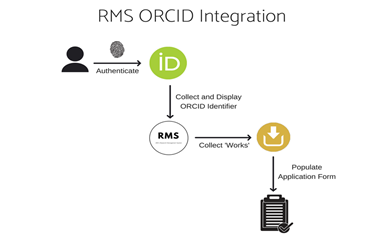
Note:
- Ensure your ORCID record is up-to-date.
- Ensure you have linked your ORCID account in RMS and accepted the ARC as a ‘Trusted Party’.
- If the publication appears in ORCID, but not RMS, check the Citation field in ORCID - the DOI needs to appear in the Citation field in ORCID in order to display in RMS.
- Where more than one version of the same research output appears in your ORCID record, you can select to populate RMS with your preferred source.
- Ensure the details of your publications in ORCID are correct before importing to RMS as you may not be able to edit the fields of records imported to RMS.
- View the ORCID and Elements guidance page for instructions on how to export publications from Elements to ORCID.