Author identifiers
How to create your ORCID
Follow the steps contained within the video below to register for your ORCID.
How to register for an ORCID from ORCID on Vimeo
Note:
- Include as much detail as possible.
- If ORCID finds any records that match your name, you will receive a message prompting you to select the correct ID.
- Under Visibility Setting select Everyone to ensure your works are visible to everyone.
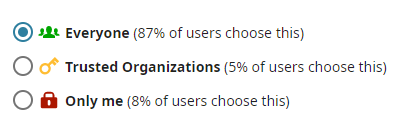
View the ORCID Support - Register your ORCID iD page for further guidance.
Complete your ORCID record by signing in to ORCID and adding your personal and researcher information in the My ORCID Record tab. This may include:
- Education background
- Employment history
- Affiliations
- Research publications
- Funding
- Personal websites (eg Twitter, Facebook, Google Scholar)
Remember:
Check your Visibility Preferences when adding items to your ORCID record.
Visit the ORCID Support - Getting started with your ORCID record page for further guidance.
How to enhance your ORCID record
Follow the recommendations below to make full use of your ORCID record:
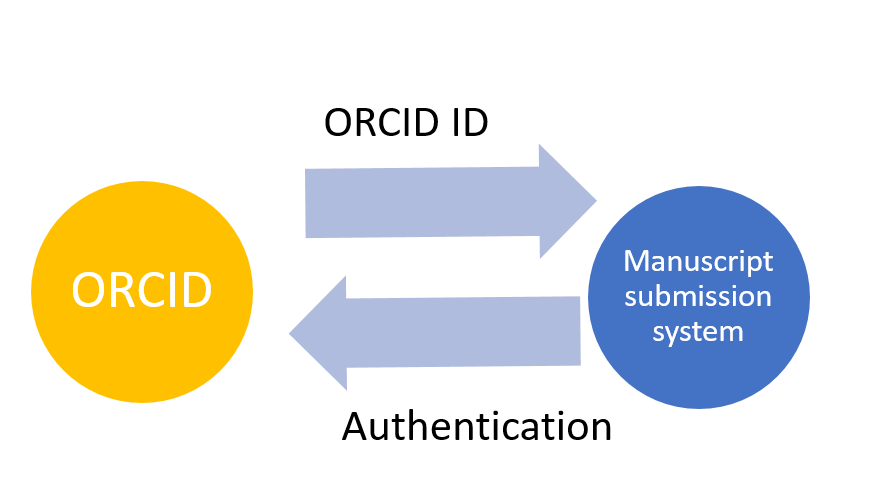
- Keep your ORCID record up-to-date by:
- adding information on new publications
- updating your employment and affiliation details when you move
- adding new grant information as you receive it.
- Add your ORCID to:
- manuscript submissions
- grant applications
- conference/poster presentations
- personal identifiers and profiles
- resume, webpage, institutional repositories and more.